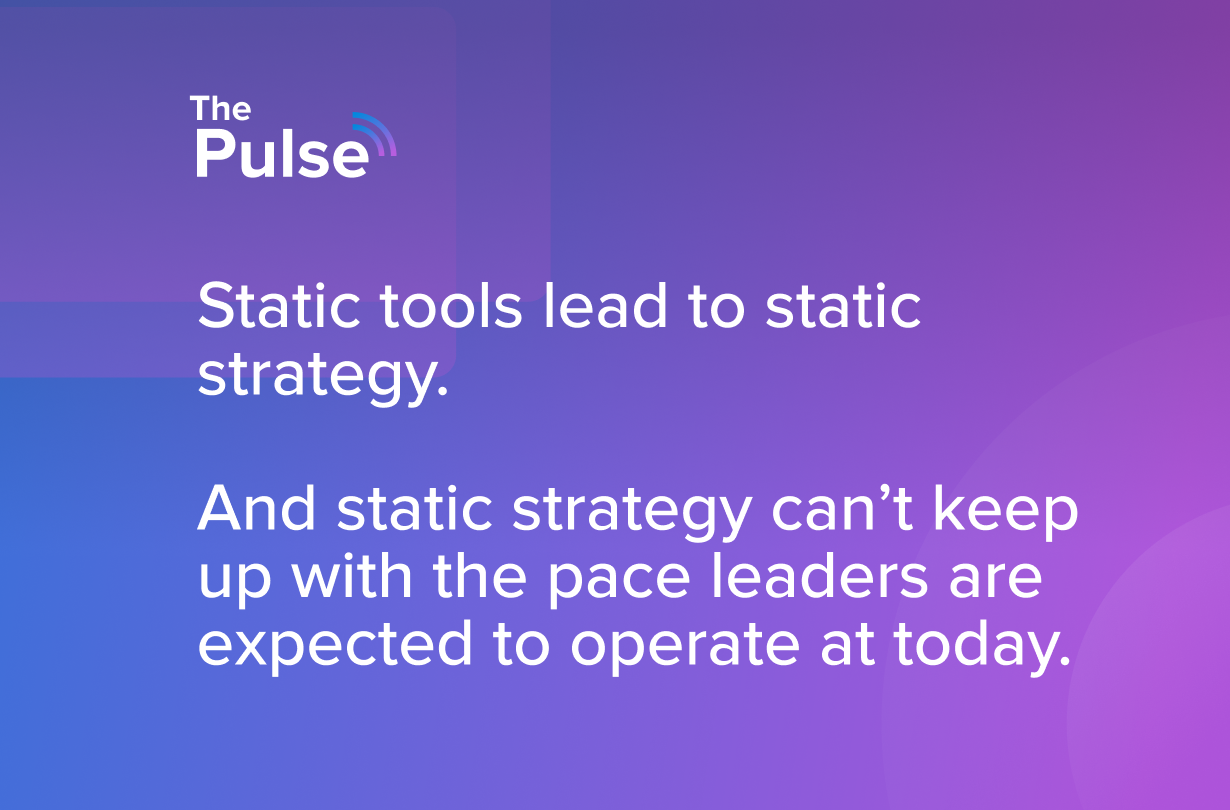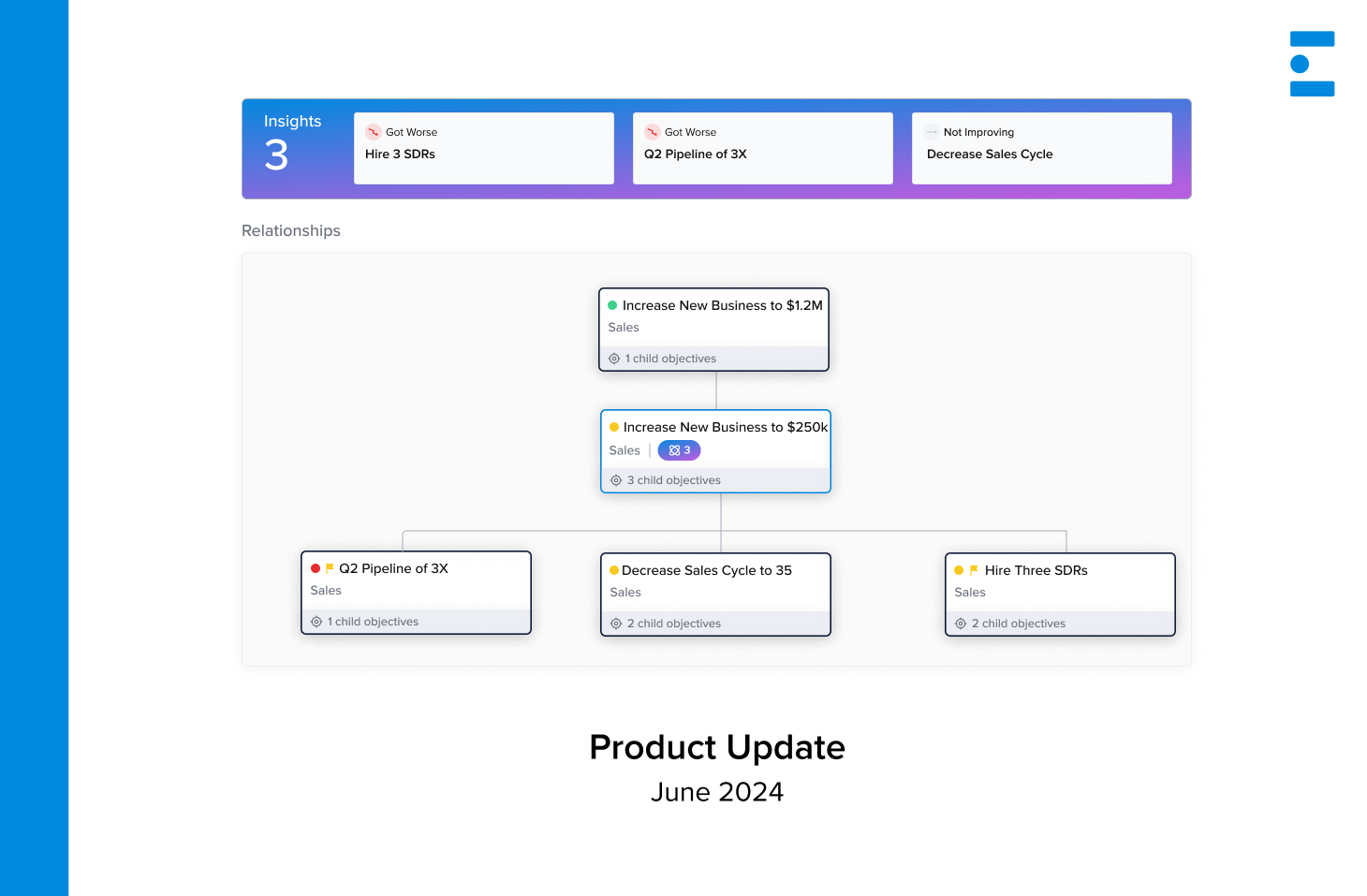
June 2024 Product Update
Your company kicked off your quarter with grand ambitions. The strategy is set. Nothing is going to get in your way.
This will be the quarter you launch that new innovative product that changes the trajectory of your company. You are going to dominate your revenue goals, with flawless go to market execution. You’re going to renew (and grow) all of your customers, solving their most painful challenges and getting them the outcomes they need.
Then 3 weeks into the quarter, you realize all of these key priorities were somehow forgotten about. These grand ambitions are starting to gather dust in a PowerPoint deck.
You’ll hear your team ask questions like:
- Where are we with the objective xyz?
- Who is responsible for project xyz?
- We need more resources to complete the objective xyz.
We are thrilled to announce new features that will help your company brush the dust off of your strategic plan by creating a culture of proactivity and accountability, allowing you to execute on your strategy and remove roadblocks like never before.
Features Included in This Update:
- Advanced Reporting Templates and Customization Capabilities
- Hierarchy View Upgrades
- Launchpad
- Custom Terminology and Branding
- Insights Beta
Creating a Culture of Proactivity and Accountability
Reporting: Drive Accountability Around Your Most Important Priorities
We heard your feedback loud and clear - Advanced Reporting is helping your team execute and report more effectively. By pushing reports out, your team can highlight what is most important to focus on to create a culture of accountability.
We are doubling down on what is working. Here are upgrades for Advanced Reporting that will help you drive better decisions and accountability around your strategic execution.
Standardize Your Reporting with Templates
When everyone has a different way of reporting on their department, there are inconsistencies. With these inconsistencies, your company spends more time thinking about how to understand the report they are reading, rather than taking action on the data.
That’s exactly why we made Report Templates.
Report Templates are your new way to create consistent, skimmable reports for your organization in a few clicks.
Share out regular weekly updates to highlight progress your teams are making on key objectives with our Team Progress template. These templates create standardization to drive cross-functional understanding of where each team is with key initiatives, and it also creates accountability for every team to provide regular updates and comments.

Additionally, you can use the Team Success template to highlight how each team has progressed towards their objectives. Create a shared understanding of how each team should report on their objectives at the end of a quarter by defining what success looks like through this template.

Draw Attention to Objectives That Are Not Being Updated
The only way you can have a conversation focused on taking action is with up to date information. If objectives are not being regularly updated, your company will make ineffective decisions from incomplete information.
Introducing the ability to show when objectives were Last Updated on an Advanced Report. This feature will allow your teams to create a culture of positive peer pressure by drawing attention to what objectives are out of date.
By sharing out regular reports that emphasize when an objective is out of date, you will create accountability. No one wants to be the one person that has not updated their objective.
Execution of your strategy is critical. Don’t let stale updates affect your most important company priorities.
Customization for Specific Reporting Use Cases
While standardization of team reporting from templates is valuable, there are also scenarios where you’ll need to report on very specific cases. Because of this, we released big upgrades to how you can report on Outcomes, Tactics, and specific Objectives.
Saved views for Objectives have changed the way you can proactively report on your strategic plan. This traction led to us building out the ability to save views for Outcomes and Tactics, and to link those saved views to reports.
Maybe you want to save a view and see all Outcomes for the Sales, Marketing, Inbound, and Outbound teams. Or maybe you want to report on all tactics with a tag of “Disruption.”
Whatever your specific reporting use case is, you can now accomplish that by saving views for Objectives, Outcomes, and Tactics, and linking these views to your report.

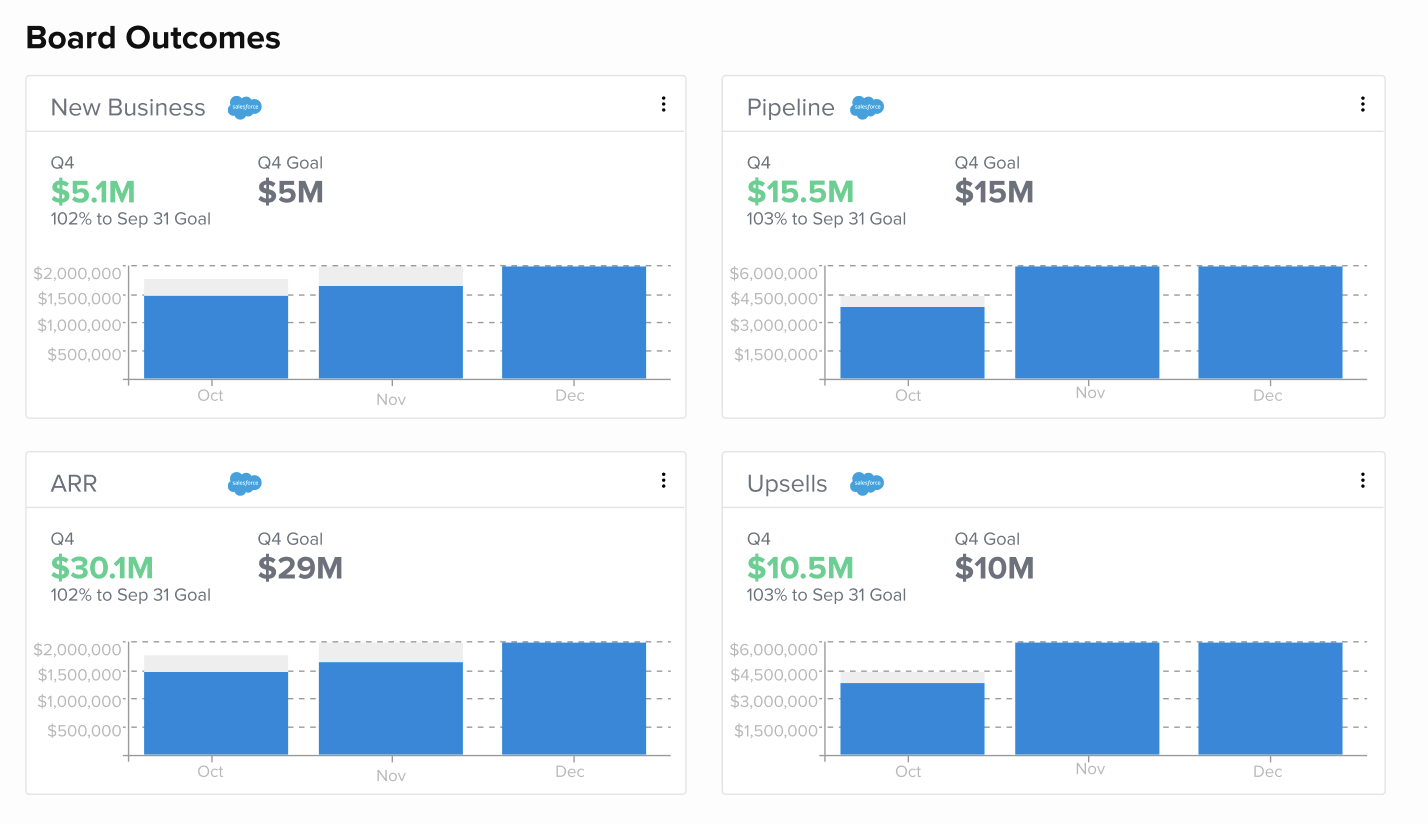
Create Cross-Functional Alignment Around Impactful Objectives
We heard your feedback that tracking the highest priority objectives is critical.
There are certain objectives, whether they are hitting revenue goals or launching a new product, that have a significant impact on the business. These objectives have numerous child objectives and related objectives, which create a ripple effect across many teams in the organization.
How do you best track these objectives?
Introducing the ability to link an objective’s relationships to a Report. With this feature, create transparency for key stakeholders around every parent, child, and related objective for a specific objective.
Dig into the most recent commentary and updates for these objectives, and provide transparency around how things are going.
Share out regular updates around key objectives, so stakeholders will no longer wonder how you are progressing towards the most important objectives.
This Report widget also shows Insights, which you can read more about in our Insights Beta section below.

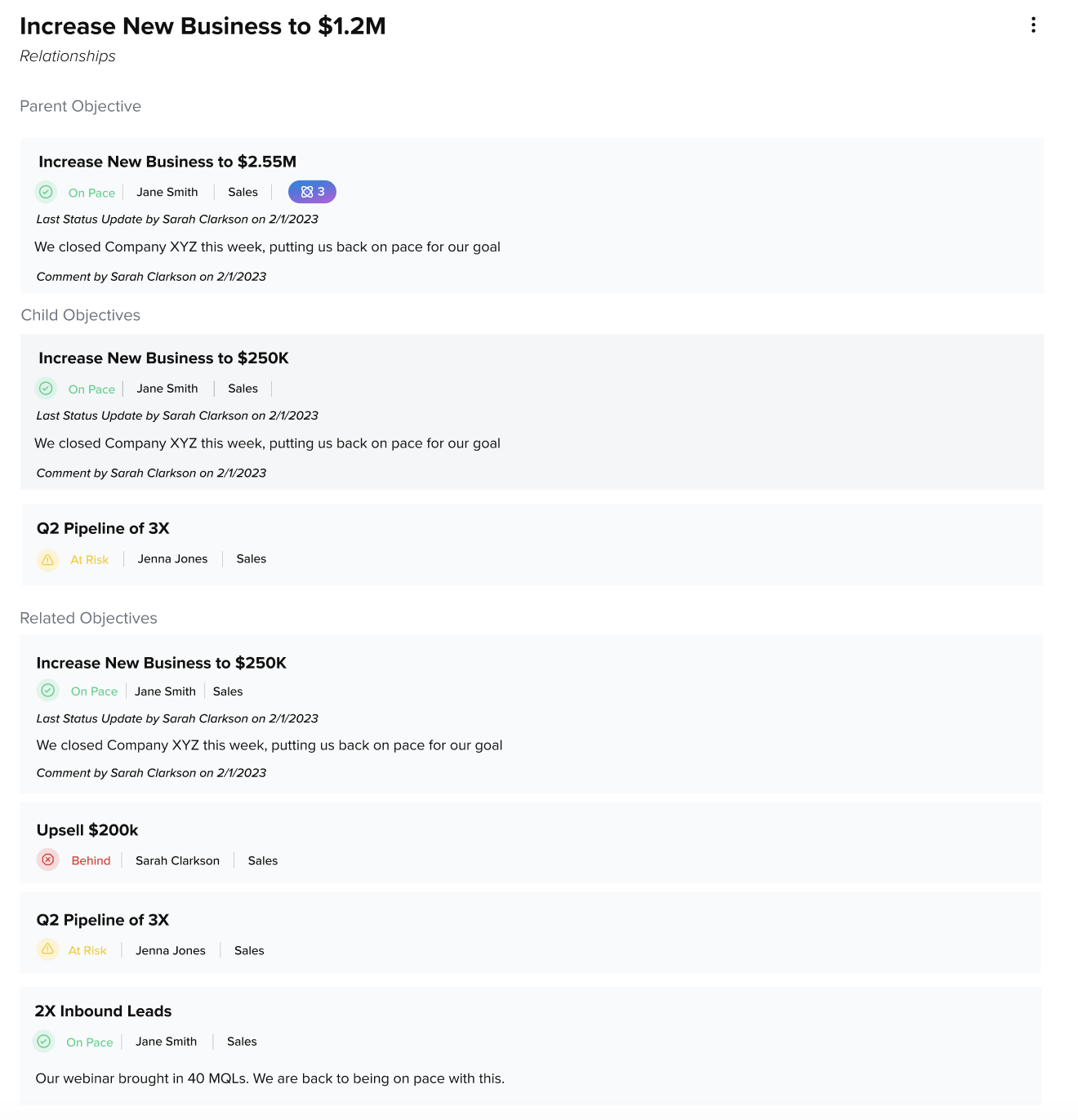
Create a Consistent, Unified View of Your Strategy
Upgrades to Hierarchy View
To truly understand how your plan is connected, you need a zoomed out view (this is why we launched Hierarchy View last year). Because of this, you are now able to see Related Objectives and Tactics inline in Hierarchy View.
While you could previously see top to bottom alignment with parent and child objective relationships, a strategic plan is not just top to bottom. A strategic plan is cross-functional. Related Objectives and Tactics allow you to see more information around everything involved with executing your strategic plan.
Depending on how much information you want to see in Hierarchy View, you can show/hide Related Objectives, Tactics, and Insights (read more about the Beta below) in the top right of the page.

Introducing Launchpad
Dynamic Planning is not just about the execution of your Strategic Plan. It is about how you Build, Execute, and Review progress around your strategic plan.
We introduced a feature called Launchpad to allow you to quickly navigate, or “Launch,” to important indicators of success in the Build, Execute, and Review process.
Launchpad creates one easy place to skim important information, navigate to specific reports to dig deeper, and to identify potential areas you can unblock your team in their Strategic Planning process.
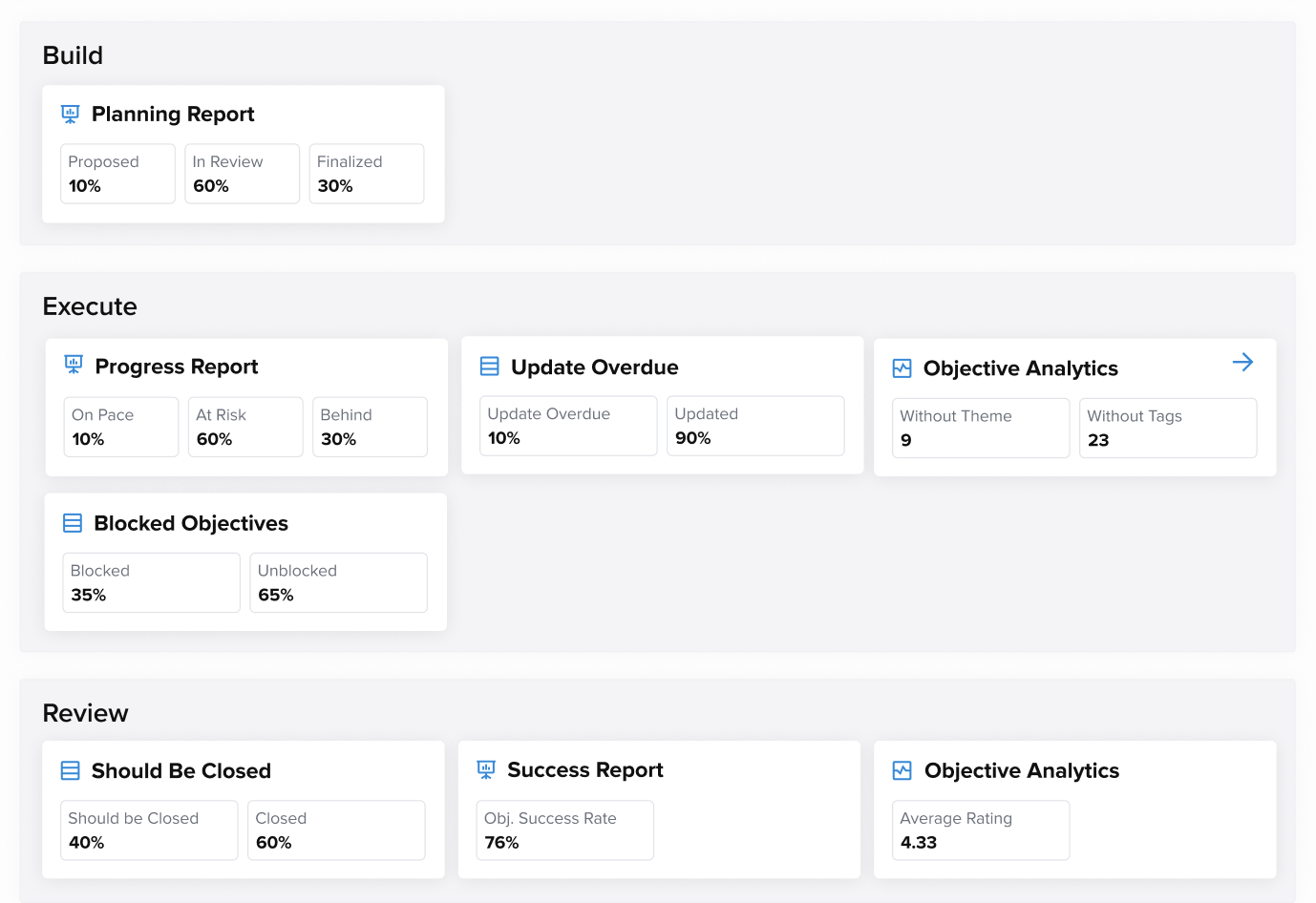
Consistency: Use Your Own Terminology and Branding
You’ve spent time and effort training and aligning your team around your strategic plan. Through this training, you’ve developed a shared vocabulary.
Whether you call them objectives, rocks, initiatives or something else. Or you might call them metrics, KPIs, or BAUs. Whatever they are known as in your organization, the main thing that matters is that you can align your team around common goals and terminology, so you can focus your time on hitting those goals.
Elate is flexible to support your terminology, and we’ve made upgrades to allow you to customize the platform with the words your company is familiar with.
Additionally, you are also able to upgrade branding of the Elate platform to match your brand. Talk to an Elate team member to learn more about these capabilities.
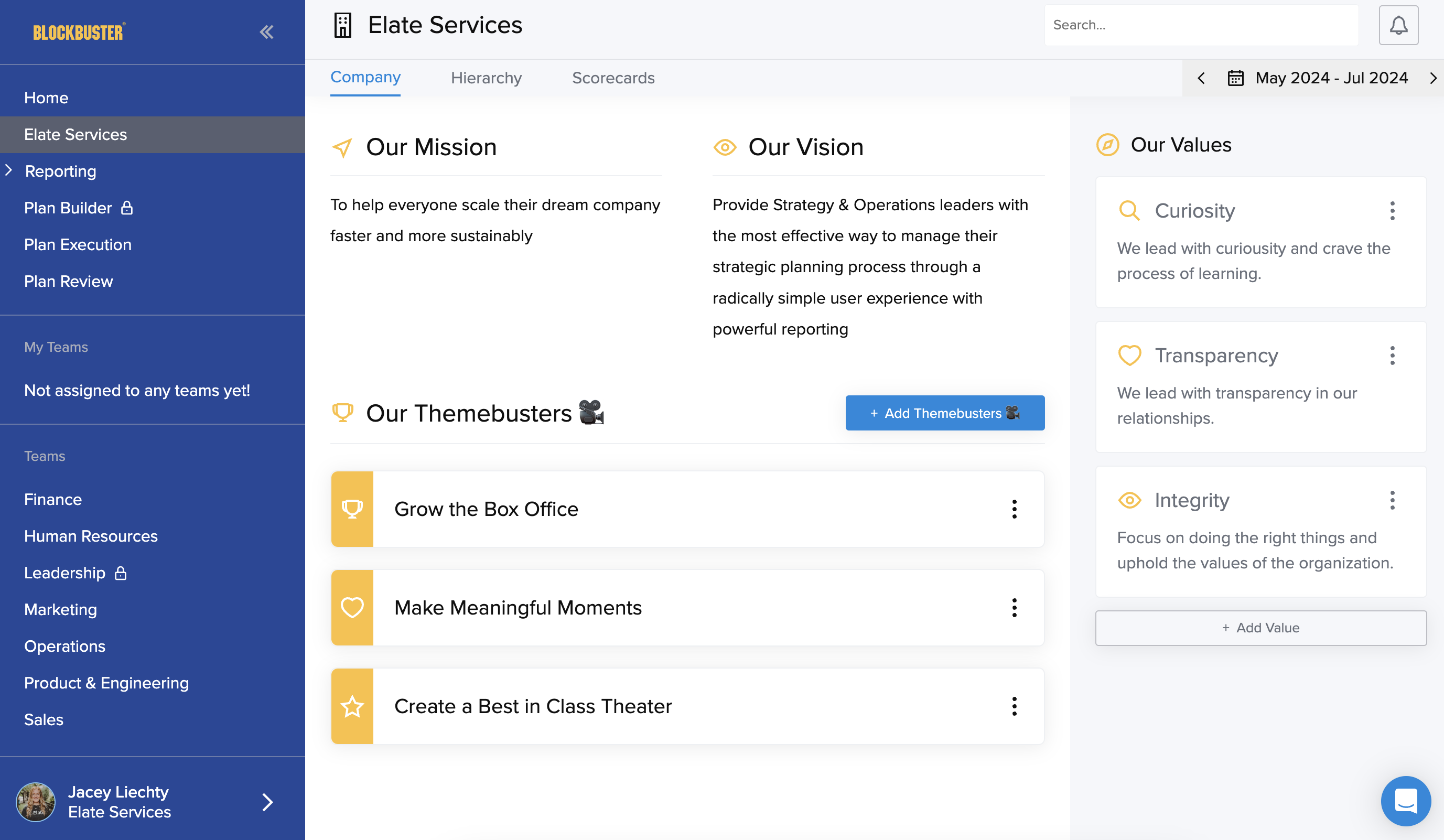
Insights Beta: Proactively Identify Risks in Your Plan
With an aim towards continuing to empower Strategy and Operations Leaders to see around corners and identify bends before they become breaks across their organizations, we are excited to announce the beta release of our Insights feature.
From our own experience and working with hundreds of Strategy and Operations teams, we know firsthand how many inputs are required to ensure execution of a strategic plan. Insights help Leaders bring together critical information across departments, teams, and individual contributors in a way that drives action.
Insights help leaders sift through the business of their strategic plans and cut the noise out that otherwise distracts us from prioritizing the right objectives.
As we continue exploring this module to help organizations answer the question "How can I more proactively identify risks or opportunities in my Strategic Plan?" we would love to work with you.
If you are interested in being part of our Beta release and providing feedback as we continue building out this feature, reach out to an Elate team member today!
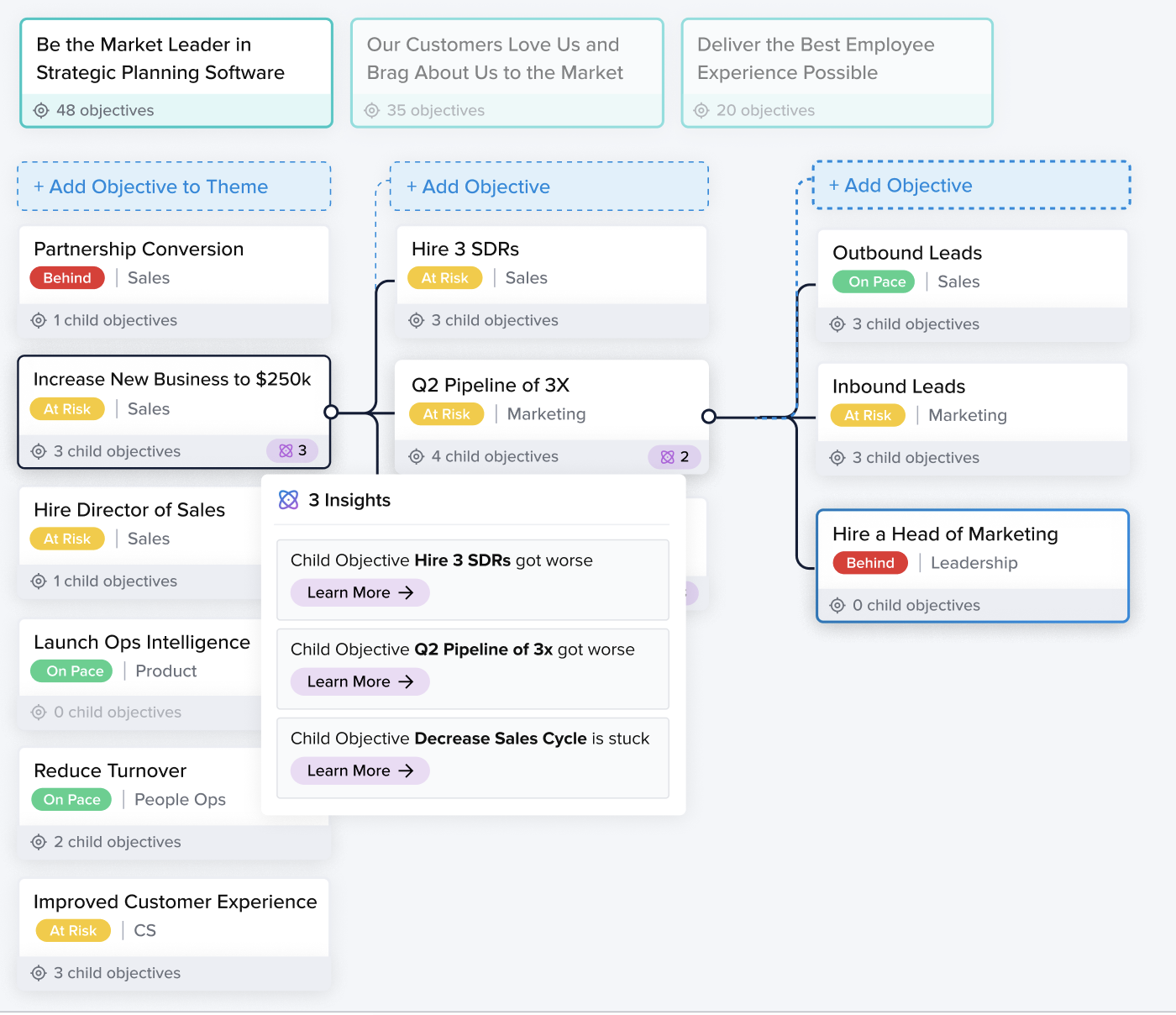
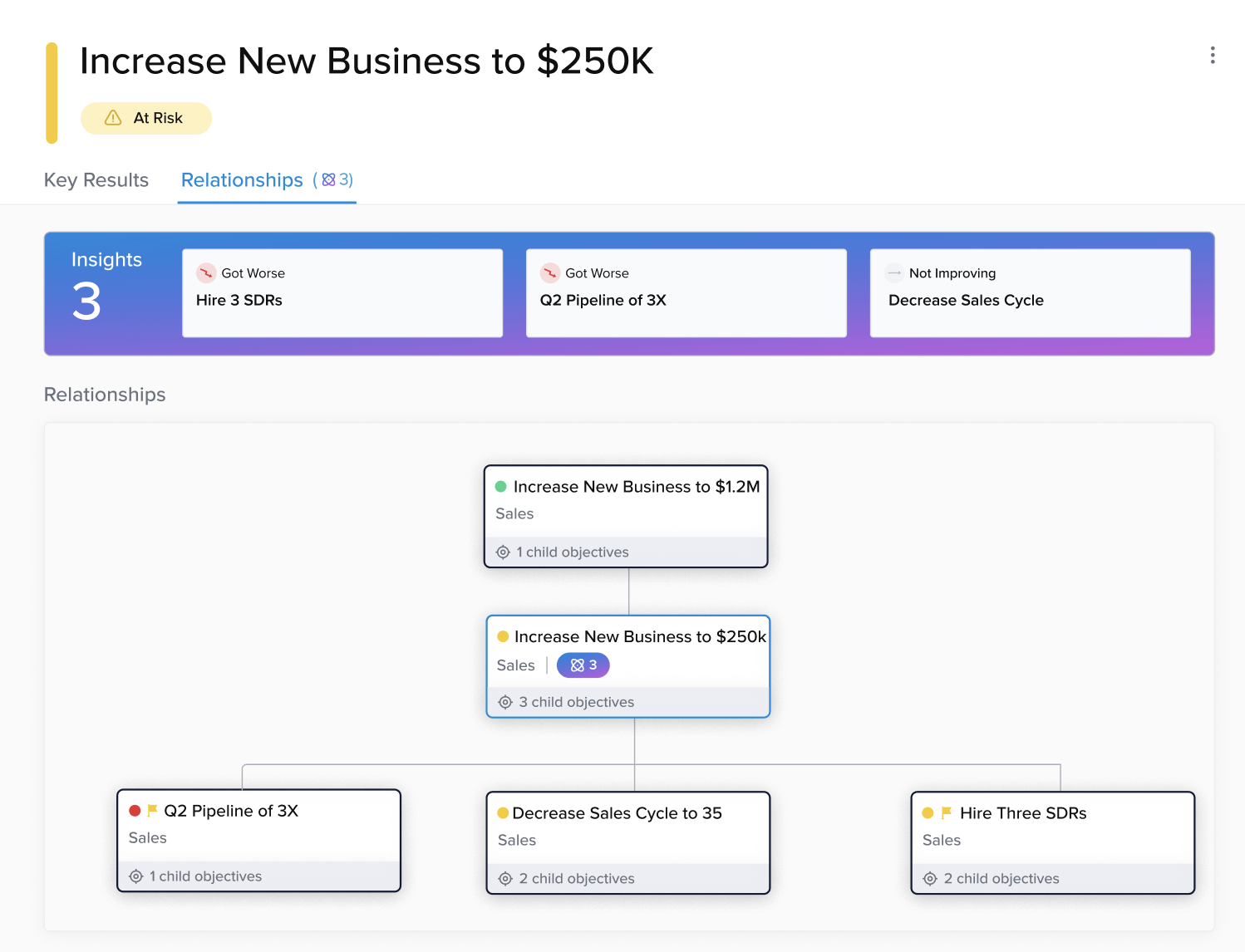
Request a Demo
Want to learn more about how you can bring your strategy to reality with Elate? By combining your strategic plan with real-time performance in one succinct view, Elate makes achieving your vision easier than ever.
Get in touch with us if you'd like to see a customized demo of Elate or connect with a strategy expert.